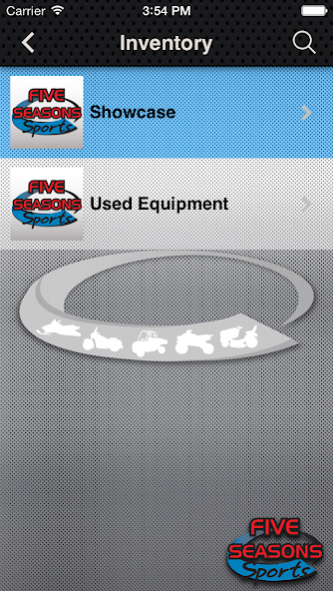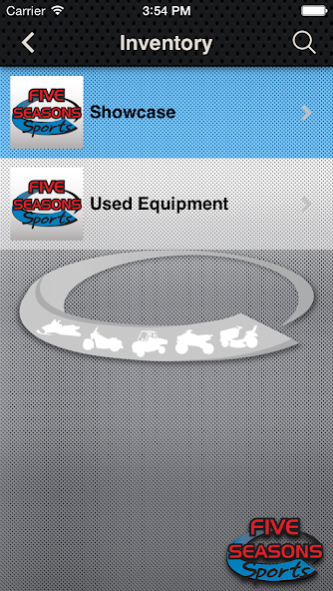Five Seasons Sports 1.0.3
Free Version
Publisher Description
Five Seasons Sports Center has the largest selection of motorcycles, snowmobiles, ATVs, and trailers in northeastern Minnesota. We're also the largest dealer for parts and service provider in the region and one of the highest-certified John Deere service centers in Minnesota. All our service technicians are factory-trained, and our service and sales staff has over 200 years of combined service.
We carry the finest machines on the market, including motorcycles by Harley-Davidson®, Honda, and Yamaha; snowmobiles by Polaris and Yamaha; all-terrain vehicles by Honda, Polaris, and Yamaha; and lawn mowers by John Deere. We also carry a huge selection of parts and accessories from only the biggest names in the industry like; Castle, Rhinogear, Rangerware, Vance & Hines, Alpinestars, Icon, and Moose.
Stop by and check us out. We're easy to find at 601 Hwy 53. Whether you live in Eveleth, Virginia, Hibbing—or anywhere else in St. Louis County—you'll want to visit Five Seasons Sports Center. We're northeastern Minnesota's leader in recreational sports and lawn mower sales and service.
With this application you will be able to browse inventory, request service appointments, stay informed about all our events, sales, promotions, and more!
About Five Seasons Sports
Five Seasons Sports is a free app for Android published in the Office Suites & Tools list of apps, part of Business.
The company that develops Five Seasons Sports is iMobile Solutions, Inc.. The latest version released by its developer is 1.0.3.
To install Five Seasons Sports on your Android device, just click the green Continue To App button above to start the installation process. The app is listed on our website since 2022-10-27 and was downloaded 6 times. We have already checked if the download link is safe, however for your own protection we recommend that you scan the downloaded app with your antivirus. Your antivirus may detect the Five Seasons Sports as malware as malware if the download link to com.app_fiveseasonssports.layout is broken.
How to install Five Seasons Sports on your Android device:
- Click on the Continue To App button on our website. This will redirect you to Google Play.
- Once the Five Seasons Sports is shown in the Google Play listing of your Android device, you can start its download and installation. Tap on the Install button located below the search bar and to the right of the app icon.
- A pop-up window with the permissions required by Five Seasons Sports will be shown. Click on Accept to continue the process.
- Five Seasons Sports will be downloaded onto your device, displaying a progress. Once the download completes, the installation will start and you'll get a notification after the installation is finished.